Changing the speed of a video on YouTube is a simple process with a big effect. You may want to change the speed for a variety of reasons such as slowing it down to take melodic dictation or speeding it up to get through that Ted Talk a little quicker. YouTube provides seven preset speeds in addition to the normal (default) speed. Plus, it has a custom option where you can slide a track bar left and right to adjust the speed to a more exact pace. Follow these steps to adjust a YouTube video to your liking:
- Select your video of choice and click play
- The settings icon looks like a gear and is located on the bottom of the video window
- Inside settings you will find Playback Speed
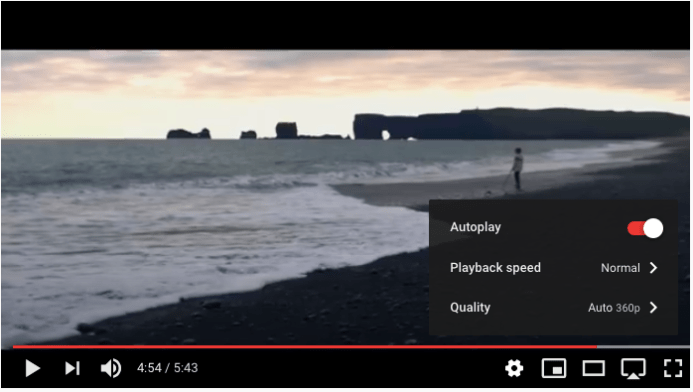
- Scroll through to hear the different speeds in action or play with the custom track bar

- The speed will stay where you set it, even when you navigate to a new video. Unfortunately, it does not apply to the advertisements.



2 thoughts on “How to Slow Down or Speed Up a Video on YouTube”
This is so cool!
Thanks Kirsten, it really is! Maci has been using it to work through her latest diction song, so helpful!